Introduction
AKM Modeller is a tool for modeling, creating and managing AKM models and metamodels. The models are stored in Json-files and can be loaded and saved from local files or from GitHub.
table of contents:
- Introduction
- Getting started
- To start a new model project
- Loading a model project from GitHub.
- Loading a model project from local file.
- Saving a model project
Getting started
When you start AKM Modeller you will see a welcome screen.
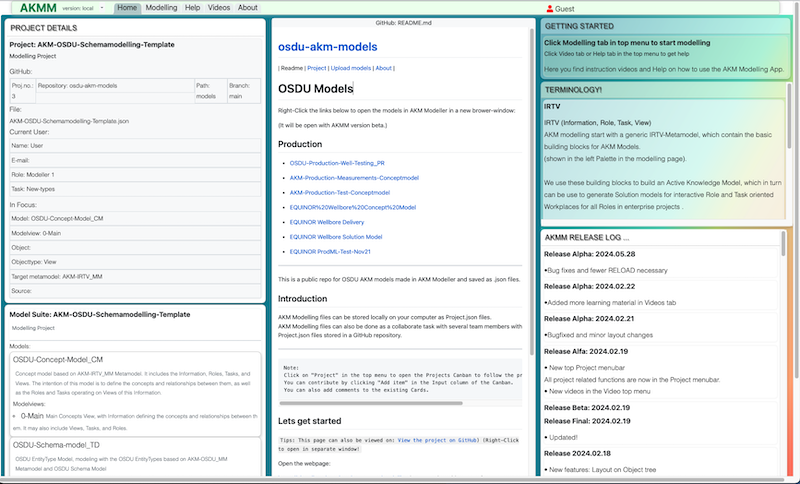
Here you will find some information about AKM (Active Knowledge Models) and the AKM Modeller Tool. There are more information about AKM Modeller in the About page.
Open the modeller by clicking on the modelling tab in the top menu.
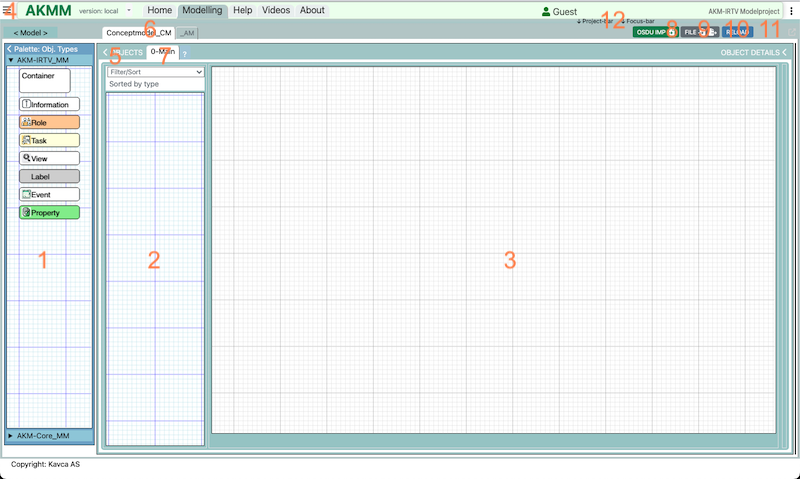
An initial project will be opened.
- 1 The left pane you find the Metamodel-palette with AKM-IRTV_MM metamodel.
- 2 The Objects-palette (empty)
- 3 The Modelling area.
- 4 Main Project menu (Hamburger menu) File, Import, Export.
- 5 Open/Close Objects palette
- 6 Model tabs ( click on the tabs to change model)
- 7 Modelview tabs ( click on the tabs to change modelview)
- 8 OSDU Import/Export Shortcut-menu
- 9 File Import/Export Shortcut-menu
- 10 Reload - Sometime necessary to reload after import of data
- 11 Task Guides Guide for Modelling tasks for current Metamodel.
- 12 Open/Close Project and Focus bar
To start a new model project
Click-on the left top Hamburger menu button then select the "NEW PROJECT" menu.
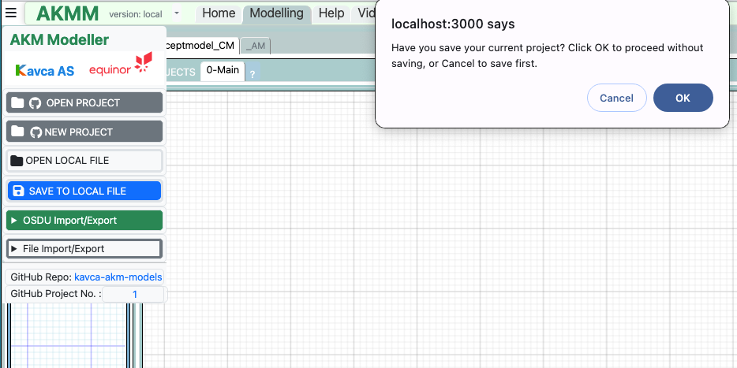
Click OK to continue if you dont need to save current model.

Click "LIST MODEL TEMPLATES" and then "Select Model:"
Choose the model template with appropriate metamodel.
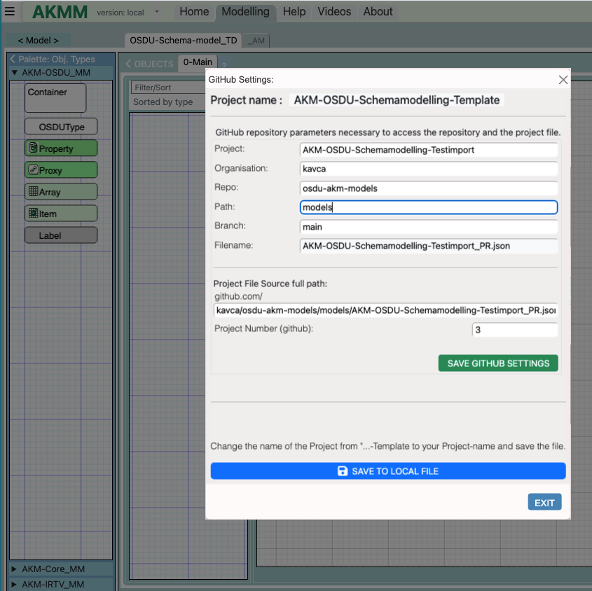
Fill in the dialog with you project data and "SAVE GITHUB SETTINGS"
Then "SAVE TO LOCAL FILE" and "EXIT"
Now you can start modeling.
Loading a model project from GitHub.
To load a project from a GitHub click on the top-left Hamburgermenu and select "OPEN PROJECT".
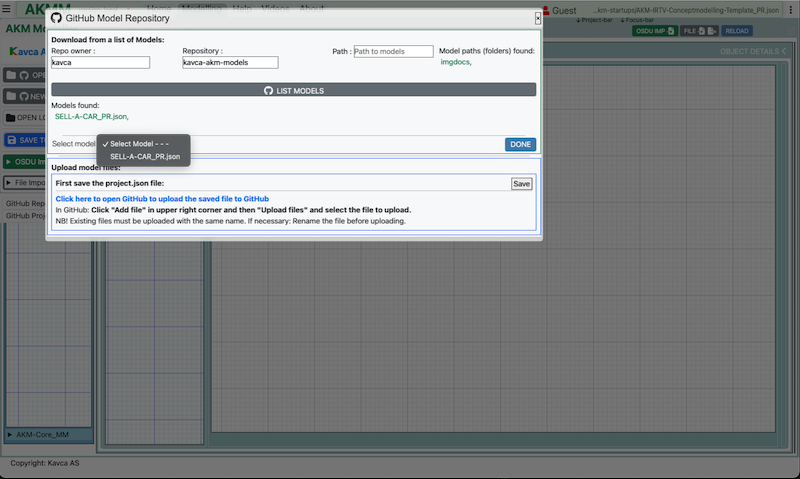
Edit Repo Owner (Repository owner name), Repository name and optional Path to the model folder on GitHub.
Click "LIST MODELS" and then Select models: to choose a model.
Click the DONE button
Loading a model project from local file.
To load a project from a local file click on the top-left Hamburgermenu and select "OPEN LOCAL FILE".
Click on the "Choose file" button and Select the model file you want to load (.json file).
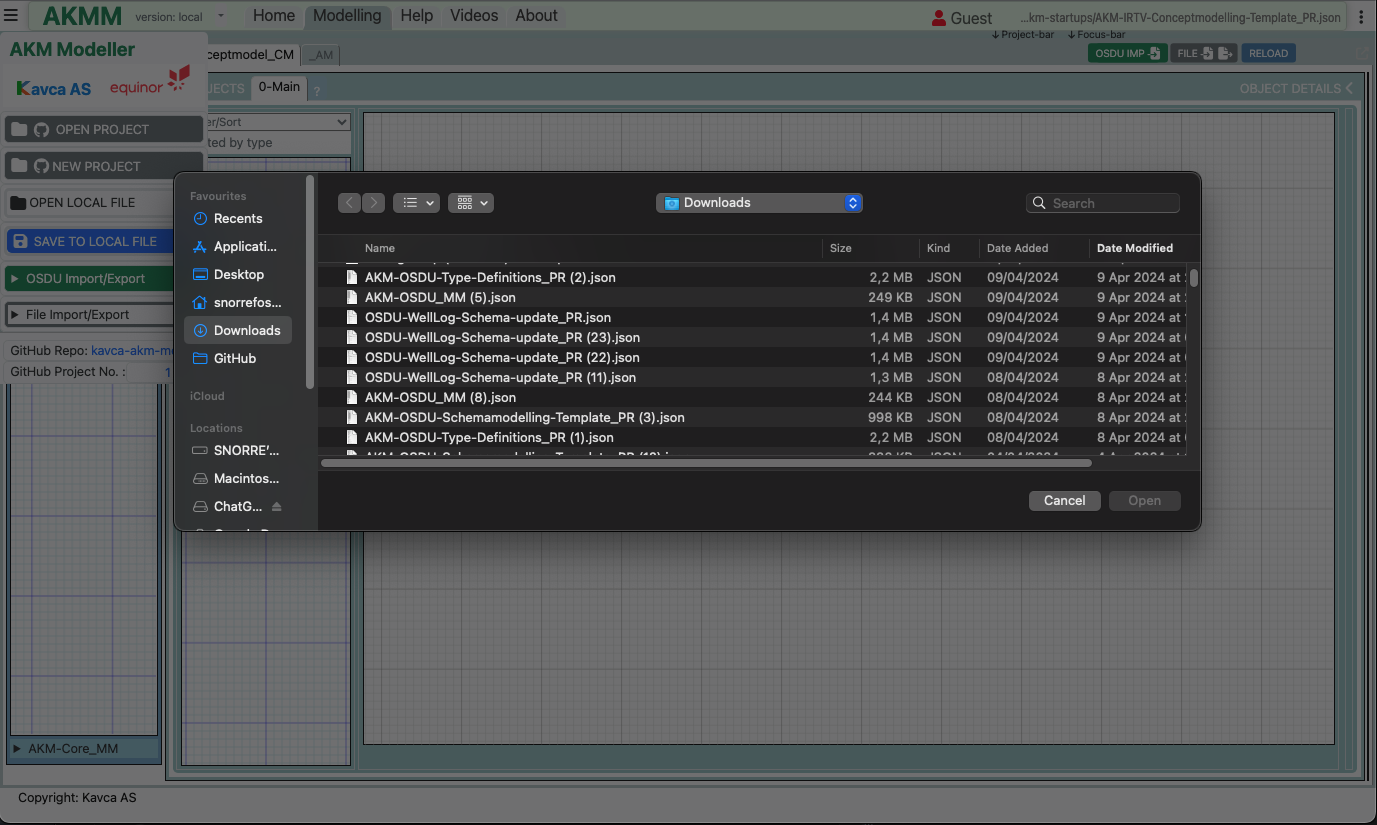
3 Click on the "Open" button.
The project will be loaded and the modelling area will be filled with the new model. The project might have more than one model. To select a model you can click on the model name (4) in the top right.
4 Select the model you want to load.
Saving a model project
To save a project to a local file Click on the top-left Hamburger menu and select "SAVE TO LOCAL FILE".
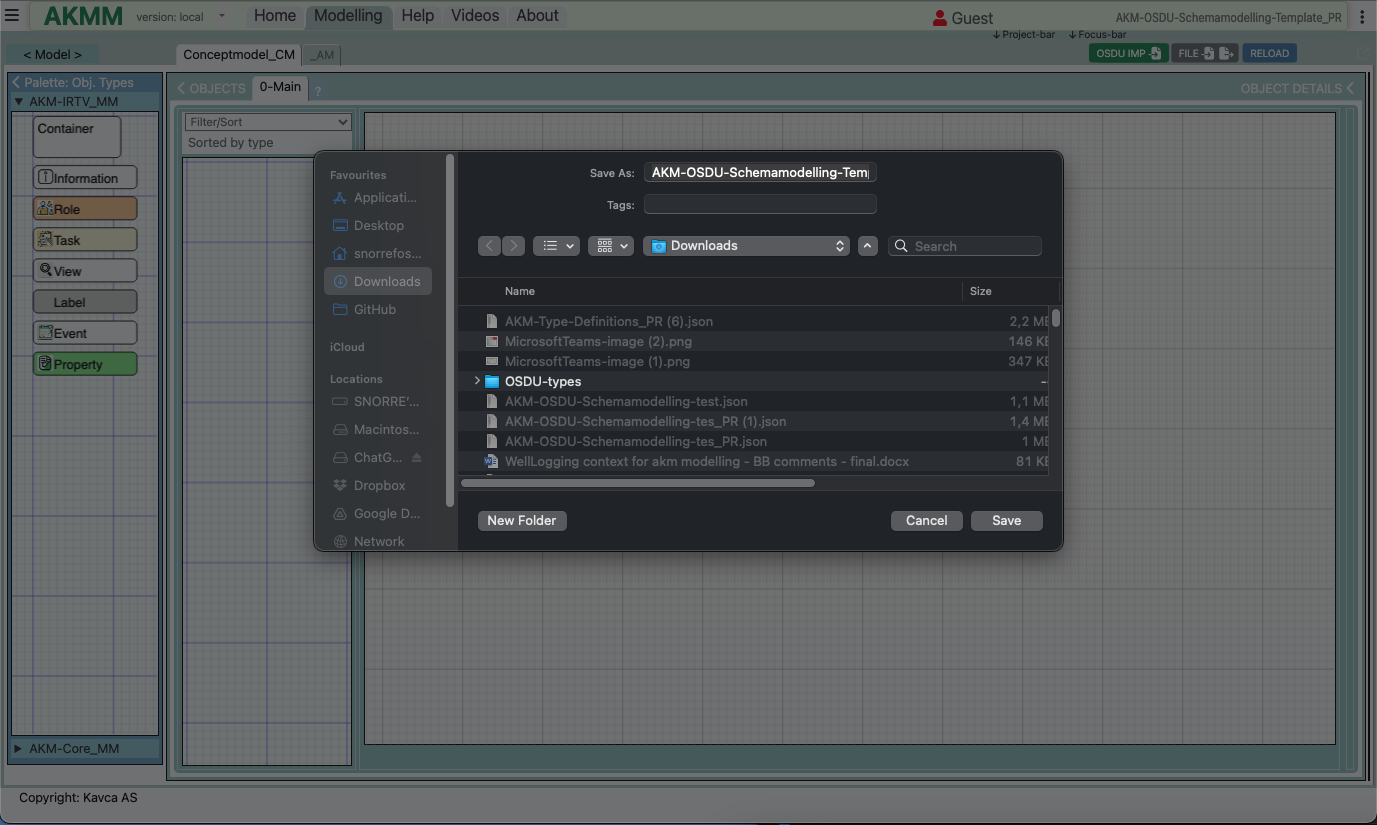
Check the suggested filename before clicking "OK"!
