Export CSV-files for import into OSDU Data definition on GitLab
- -Open the left top menu again, click on “OSDU IMPORT/EXPORT” and select “EXPORT CSV TO OSDU.”
An Object details panel opens to the right. Click on the Export-tab at the top.
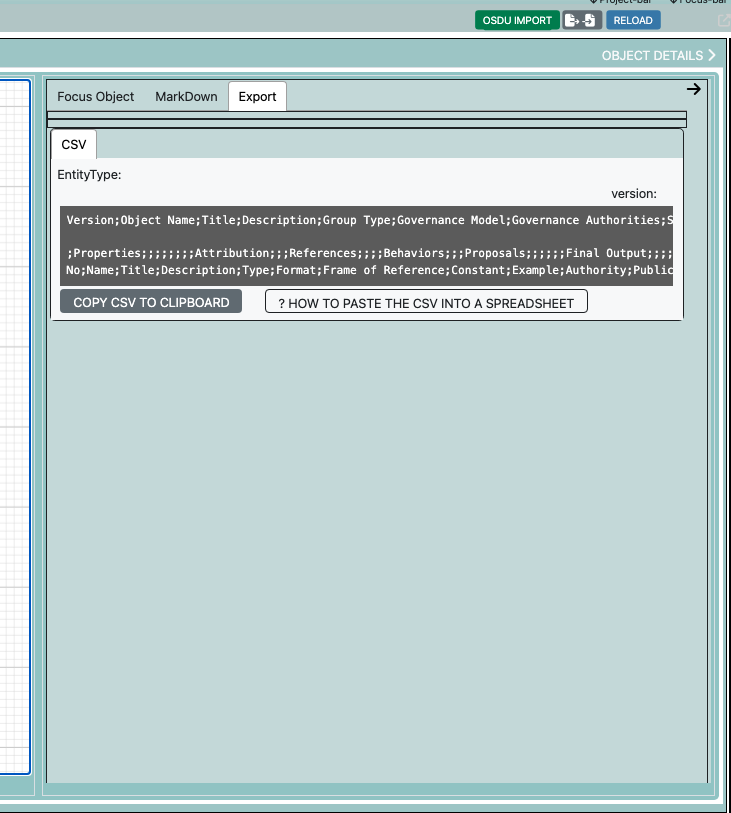
-Now in the modelling area, click on the object you want to export, and the CSV-preview is shown
Click on the “Copy CSV” button to copy the CSV data and paste it into an Excel Spreadsheet
Follow the instruction in the “? HOW TO PASTE THE CSV INTO A SPREADSHEET”
